Good evening, KC community! This post discusses two things that we’d like to let you know about so that you can utilize the site to 1) write posts more easily in the discussion forum and 2) get notified when someone responds to your posts or when a post is made in a forum where you’re subscribed.
Text Editor Options
For most people who don’t know HTML, it’s best to select the visual editor when you’re writing a post. This allows you to see what everyone else will see. Especially when you copy and paste something from another website, like a bible verse, please paste it as plain text. Please check your post after submitting using the visual editor to see what others will see. Sometimes, you may accidentally copy some HTML when it looks like <b> <span></span>, etc… in your post. You can delete that text from the visual editor so it doesn’t show up in the final post you make.
Select the “Visual” Editor at the Top Right of the Text Box
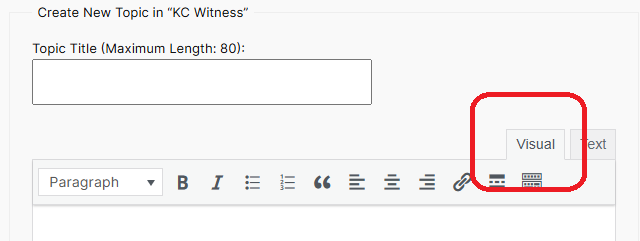
Editing a Post
Don’t worry if you submit a post you can still edit it for a day or two afterward to make any corrections, click “edit” on the top of your post here:
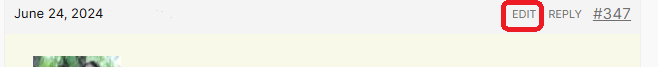
Subscriptions / Notifications
We have a great forum for emergency needs, prayer requests, and other outreach areas. We are identifying areas where we’d love to have members show God’s love and support in our community. Here are a couple of options to get notifications by email:
1) When you write a post or have a topic or forum and want to get an email notification when someone responds, click “subscribe.” You can always unsubscribe by clicking the same button.
Subscribing to a Topic or Forum:

Please note that you can subscribe to a larger forum to receive all posts in that forum (when anyone creates a new topic (prayer request, or outreach need), or you can just subscribe to a smaller topic, for example, if someone creates a topic around one particular need that you’d like to get e-mailed updates on, you can just get notifications on that topic.
Subscribing to Posts – Click the checkbox for email notifications of replies:
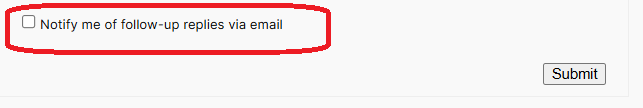
You can use this option to receive updates to the posts or replies that you create only.
We hope that helps everyone write their posts and stay connected to posts in all different areas of our community forums.
